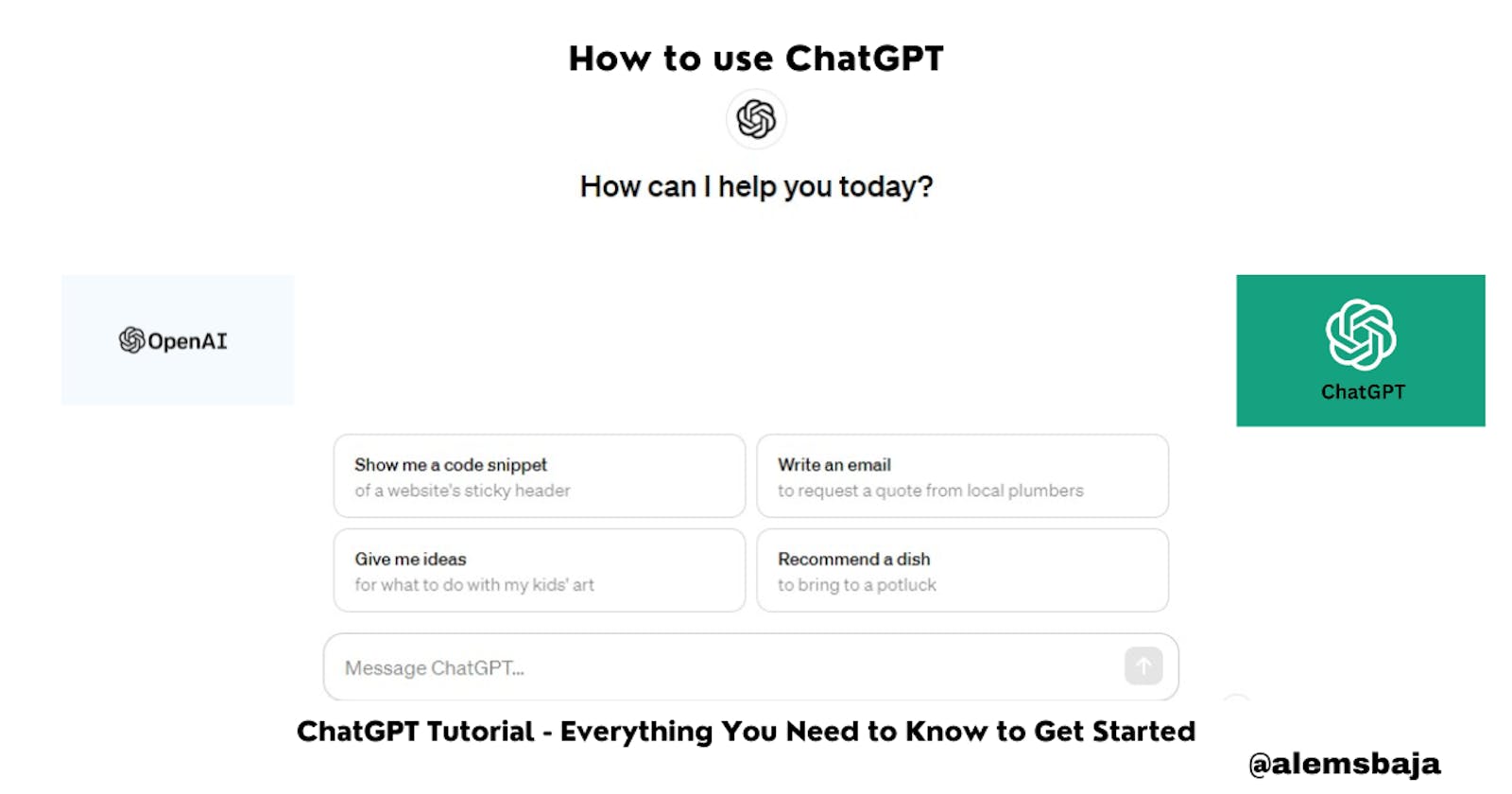How to use ChatGPT
ChatGPT Tutorial - Everything You Need to Know to Get Started
Introduction
In this article, I'll guide you on how to use ChatGPT including how to setup an account, its basic functionalities and how best to write effective commands (prompts). ChatGPT is a versatile tool for diverse needs.
What is ChatGPT?
ChatGPT is an advanced conversational AI model based on the Generative Pre-trained Transformer (GPT) architecture. It understands and generates human-like text, serving various applications such as customer service, translation, content creation, and personal assistance to natural language input. ChatGPT is capable of engaging in discussions, answering queries, generating original content, and assisting with tasks. It is created by OpenAI in 2017 founded and led by Sam Altman. The gtp-3 is free as at the time of writing this article.
Examples of What's possible with OpenAI:
Question & Answers
Text generation such as writing stories and poems
Text to command
SQL Translate
Classification
Chatting | Customer Service
Translating text from one language to another
Interview Questions
TL;DR summarization and many more...
How to access ChatGPT
Head over to a browser on PC or smartphone and type in this link or click to access the website: https://chat.openai.com
The app is available for download on App store for iOS and Play store for Android.
Authentication
User registration is required to access ChatGPT. If you don't have account click register or login to continue.
Pretty ease to Sign up using a Google account, Microsoft account or an email account that is accessible for verification.
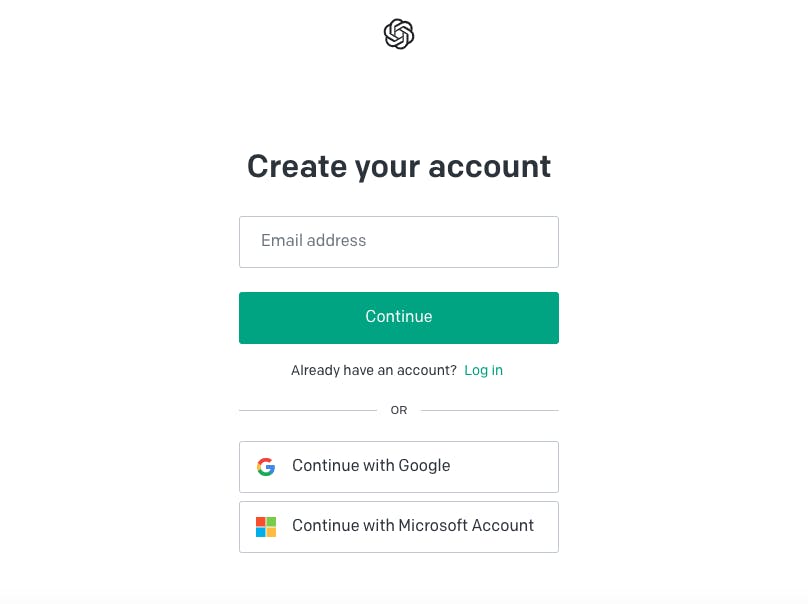
Click the verification link sent to your mail to get verified before accessing the interface for writing commands.
This is the ChatGPT interface, after successful signup or login.
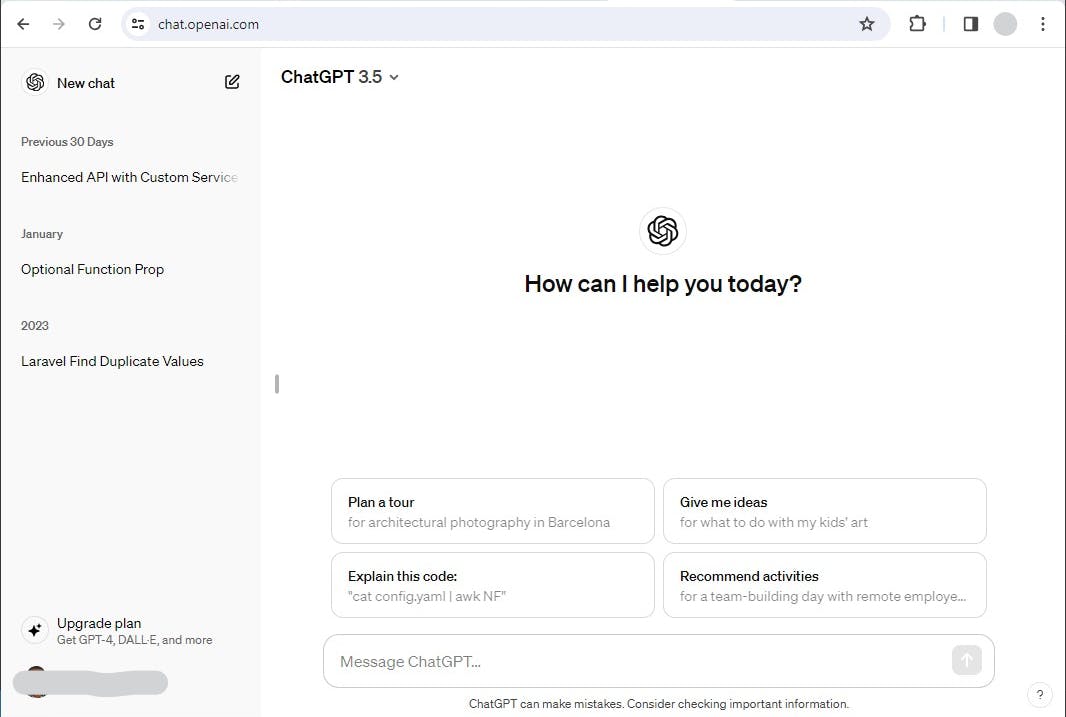
How to interact with ChatGPT
Type in whatever you want to message ChatGPT for response in the text input section as shown in the image below and press enter or click the send icon. The natural language input can be called commands or prompts.
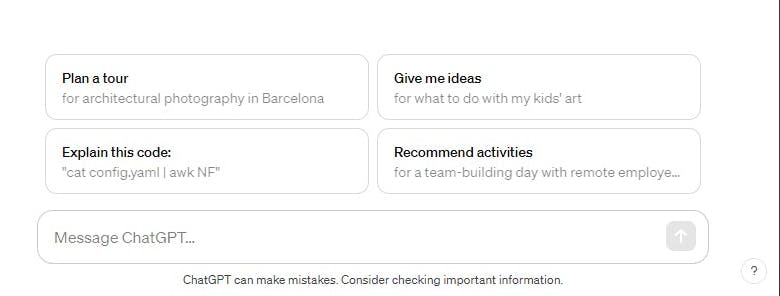
The history of commands (prompts) with their corresponding responses appear on the left side. You can easily modify the questions to generate new answers.
How to get better prompts from ChatGPT
The level of accuracy of response from ChatGPT is dependent on how well the commands or prompts are crafted. You can ask ChatGPT about commands to use in a specific niche or subject matter.
For example: Let's ask ChatGPT "I have an assignment on creatives what kind of commands can i ask you to create contents"
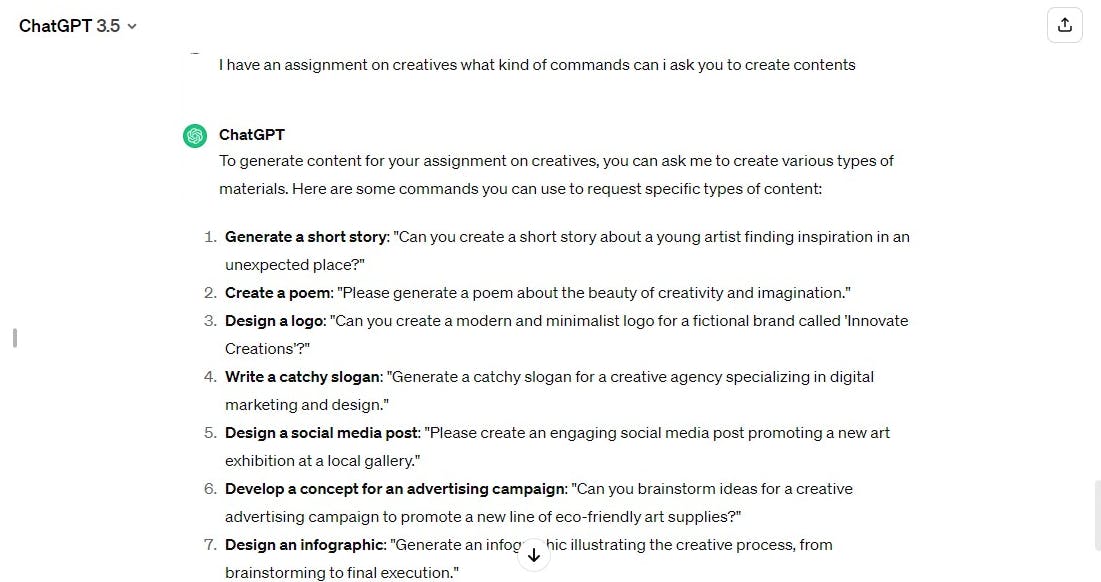
ChatGPT can provide clarity on a subject matter or guide on what to do about a task based on the commands(prompts). You can learn more about prompt engineering here
Learn with ChatGPT Playground
"Playground" is a specialized GPT designed to facilitate learning and experimentation with Legal GPT functionalities. You can use the chat playground here to learn about different functionalities, word length and other features.
There are other applications of OpenAI in the documentation to explore.
Conclusion
It is worthy of note to mention that learning how to use ChatGPT's is important due to its application in several fields of endeavors. It'll only take jobs from those who don't know how to use it. The ChatGPT functionalities and features demonstrated in this tutorial and the documentation is safe and beneficial to everyone which is its core aim. AI-powered tools will be crucial in determining the level of shift that will be witnessed in the Tech ecosystem.
Find this helpful or resourceful? kindly share with others and feel free to use the comment section for questions, answers, and contributions.