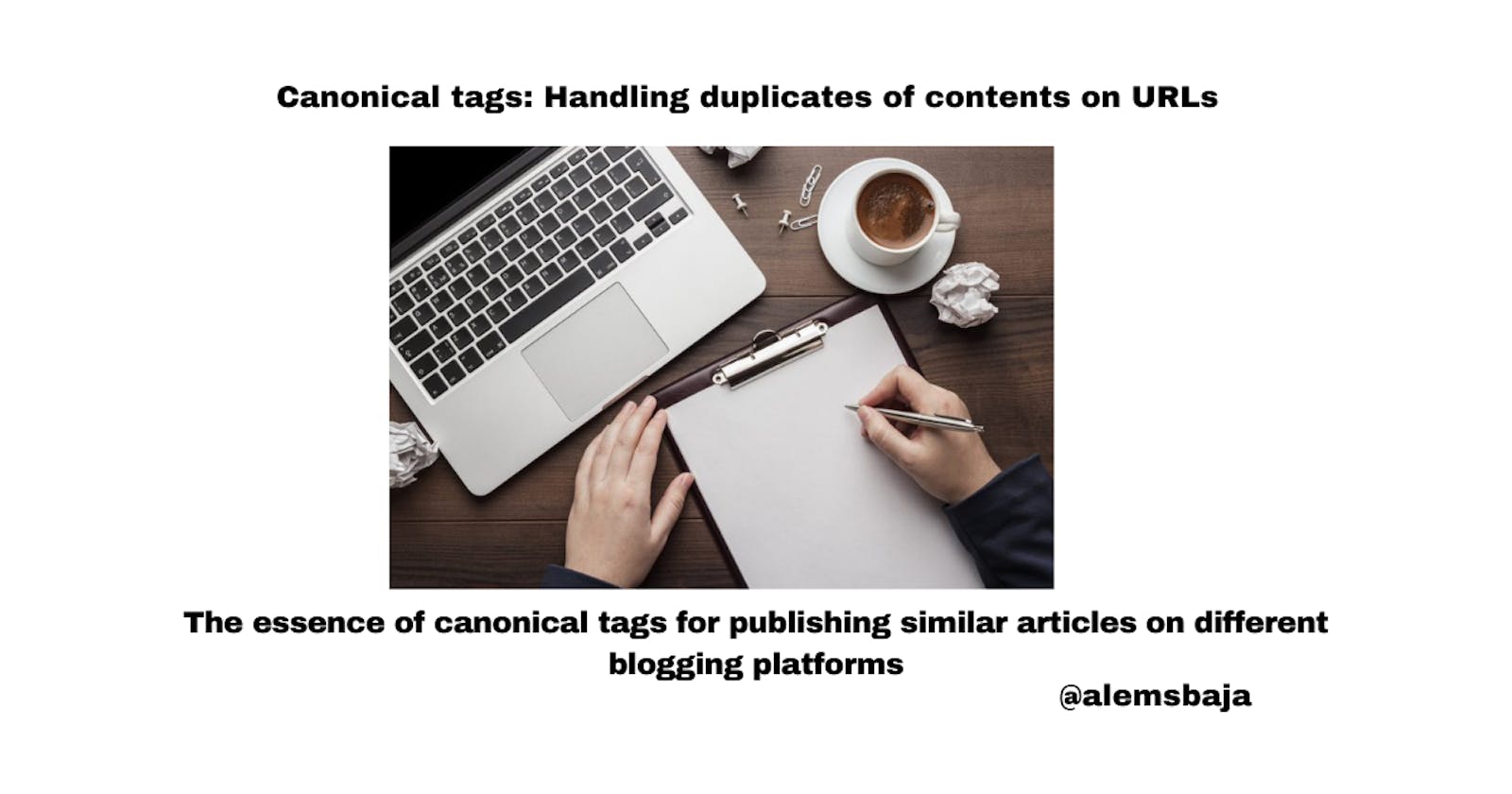Canonical tags: Handling duplicates of contents on URLs
The essence of canonical tags for publishing similar articles on different blogging platforms
In this article, we'll be looking at canonical tags for handling duplicates of website that affects search engine optimization(SEO).
Cross-posting your articles on different blogging platforms or websites leads to having duplicate contents on the internet which can affect the ranking and indexing of your website on search engine results. You should pay attention to this because different blogging platforms will either invite you to feature or feature your article on your behalf with your permission. Moreso, in order to reach more readers on different blogging platforms cross-publishing, comes into play. The essence of a canonical tag is to point search engines to the original website to rank and index on search engines.
Canonical Tag
A canonical tag is an HTML element with the rel attribute and value set to canonical
<link rel="canonical" href="https://alemsbaja.hashnode.dev/recommended-visual-studio-code-extensions-for-laravel-developers" />
It's placed in the head section of the webpage with the original and duplicate content
<!DOCTYPE html>
<html lang="en">
<head>
<meta charset="UTF-8">
<meta http-equiv="X-UA-Compatible" content="IE=edge">
<meta name="viewport" content="width=device-width, initial-scale=1.0">
<link rel="canonical" href="https://alemsbaja.hashnode.dev/recommended-visual-studio-code-extensions-for-laravel-developers" />
<title>Document</title>
</head>
<body>
</body>
</html>
Cross-posting content of this alemsbaja.hashnode.dev/recommended-visual-s.. on different blogging platforms makes it difficult for search engines to properly index which version to display on search results.
Search engines can punish your site for causing it pains, this is because it finds it difficult to identify which content to treat as original and duplicates without the canonical tag..... lol
A great engagement in a recent article, I published about importing stories from other blogging platforms to Medium by Maxi Contieri about mentioning canonical tags hurting SEO. This is because Canonical tags help search engines index which content to rank and display on search results. Well, the good news is Medium automatically sets the canonical tag to the URL of the imported story.
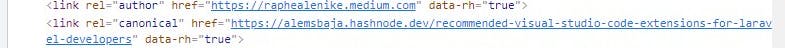
However, if you wish to customize the canonical tag to a different URL you could achieve that under the advance settings section of the article.
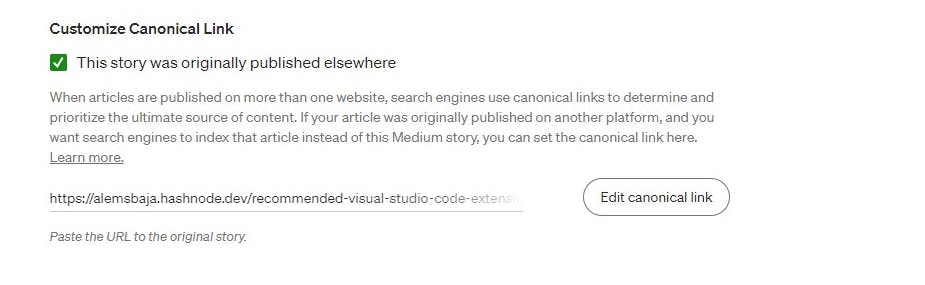
This eventually led me to read up more in order to concretize the knowledge about it and share.
Cross-publishing articles can cause problems when search engines are crawling through different links(URLs) with similar contents. It can lead to ranking the wrong URL, poor ranking and sometimes ignoring part of the contents indexed for search results.
For example, here's is what one of the world's most popular search engines has to say about duplicates:
If you have a single page that's accessible by multiple URLs, or different pages with similar content (for example, a page with both a mobile and a desktop version), Google sees these as duplicate versions of the same page. Google will choose one URL as the canonical version and crawl that, and all other URLs will be considered duplicate URLs and crawled less often.
If you don't explicitly tell Google which URL is canonical, Google will make the choice for you or might consider them both of equal weight, which might lead to unwanted behaviour, as explained in Reasons to choose a canonical URL. source
How Googlebot indexes and chooses the canonical URL
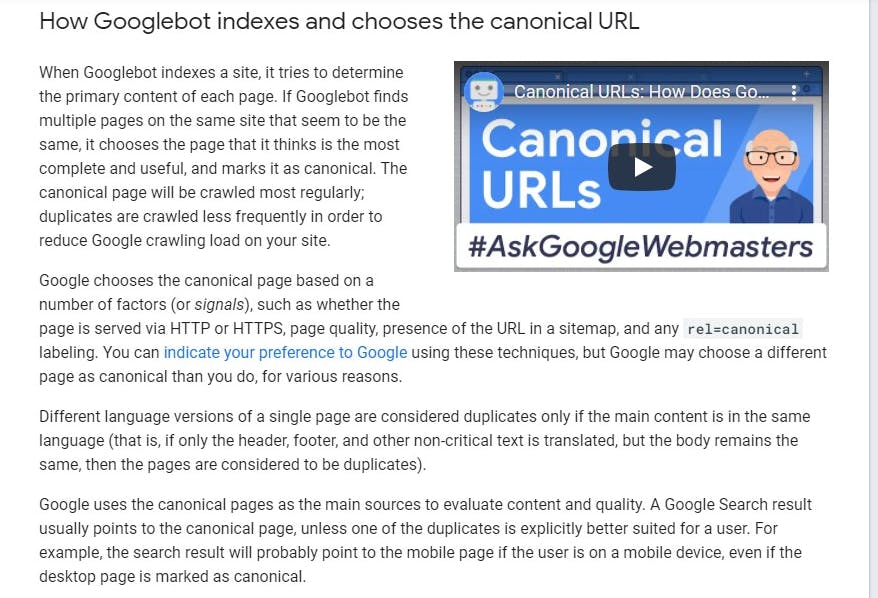
Adding this canonical tag on cross-published articles informs search engines of which version to treat as the original copy, rank and index on search results.
This is the reason why you should find out if a blogging platform supports canonical tags before importing your stories. Duplicate content appearing on multiple URLs causes problems for search engines that will eventually affect the visibility of your articles.
The canonical tag can be set to the URL of the article been published or the URL you want search engines to treat as the original, rank and index during search results.
For more information about Canonical tags
Thank you for reading this article.
Please kindly share with your network and feel free to use the comment section for questions, answers, and contributions.