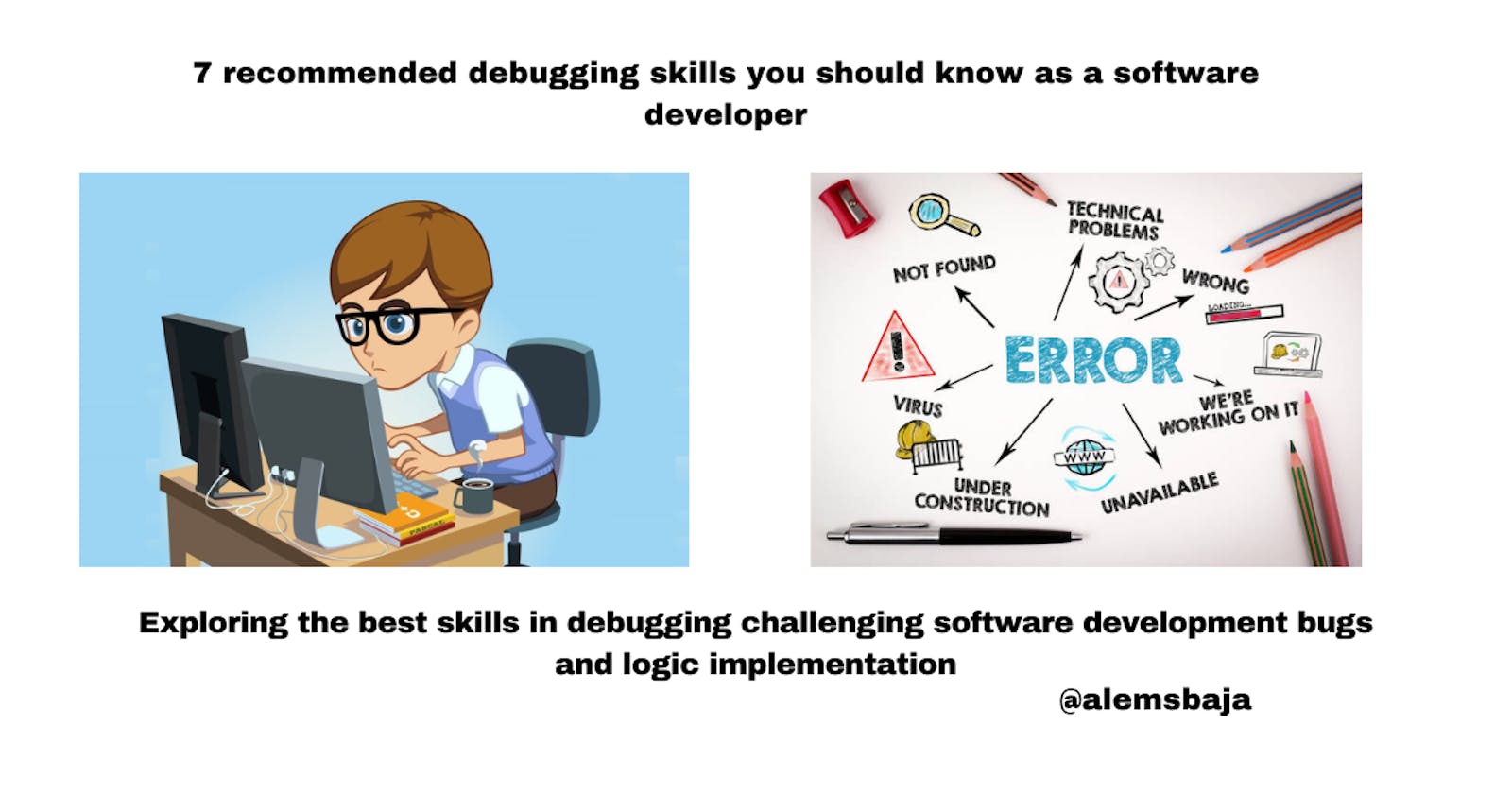7 recommended debugging skills you should know as a software developer
Exploring the best skills in debugging challenging software development bugs and logic implementation
Table of contents
Introduction
In this article, we'll be looking at skills for debugging as a software developer from my experience and those recommended in the technology industry.
Bug
Bug: an error in a computer program.
Debugging
Debugging: is the act of identifying the cause of an error (bug) and fixing it. An individual or tool that identify errors and fix them are refer to as debugger.
Debugging is undeniably one of the paramount skills for anyone involved in software development, serving as the linchpin in identifying and resolving errors or bugs that arise. Sometimes it could be an issue of getting an outcome different from the expected result.
There are quite a number of cases where developers, engineers, and system analysts struggle to implement the appropriate logic for a feature or establish the solution for a bug.
Anyone is susceptible to mistakes regardless of their expertise or length of experience. The best approach is to minimize time spent debugging by acquiring certain skills.
Reading through to arm yourself with the following skills are advantageous in this regard:
Make it a question to yourself

What am I trying to achieve?
Why is the program failing?
At what point did the program start failing?
It's good to be absolutely aware of what you're trying to achieve either for a workflow or on a bug that's persisting to be debugged.
For example, a carousel implementation isn't displaying correctly. The first thing to review is to look over what the real interface or perspective is intended to look like by asking any of the following questions?
What should this view look like?
Or What's the expected outcome of this view?
Is the code structure properly constructed to achieve this view?
Be patient (calmness)
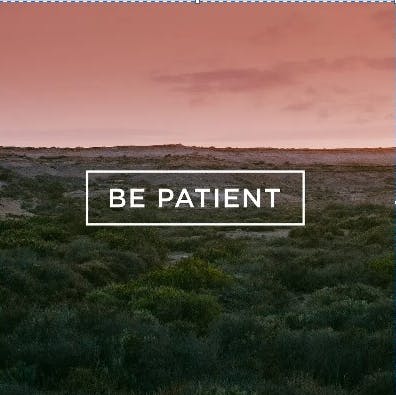
This is the ability to wait through the process of debugging until it's solved because being tensed, angry, overwhelmed, or quick-tempered in debugging can become a challenge. It's important to be in a calm mode when debugging or reviewing an implementation. Be patient enough to read through each line to find the error. These may vary for some people but majorly I've seen three days of bugs solved in a few minutes just because the person was calm enough to look at the error message or have a re-think of the implementation. This does not imply that one should be slow. You can be calm and fast in solving code issues.
Pay close attention to error messages and logical implementation

Read the error message properly. I'd a situation where a fellow developer was having a challenge only to notice the error message says "missing } in the code on line 17"
It's very important to review the error or exception messages. Sometimes an error can be thrown from a feature that's dependent on an internet connection. If the error isn't traceable or the message isn't descriptive enough which always happens it's recommended to split the implementation into parts or execute the code in parts.
There are limitations to console logging, printing errors. Ensure to use linting tools in your code editor or IDE (integrated development environment) suitable for the language or framework used in the project or any debugging tool.
If you use Vscode as a code editor, you can take a look at any of these articles to explore the recommended extensions: Recommended Visual studio code extensions for Flutter developers, Recommended Visual studio code extensions for Javascript developers, Recommended Visual studio code extensions for Laravel developers,
Review the implementation causing the errors

In a case where the debugging of a bug persist or seems not to be clear on what needs to be resolved, it's absolutely fine to review the workflow or logic of the implementation. If possible remove the feature causing the bug and re-implement it. Another way is to implement the feature progressively (bit by bit). There's a possibility of error sometimes after writing about 50 or more lines of code before testing even though some developers can actually code with such a level of accuracy and precision.
Reviewing the implementation also involves reproducing the problem.
Ask questions

If the solution for a bug or implementation isn't coming forth or working out as expected please ask questions! because someone else may have the solutions. Programming languages are quite large for one person to know end to end. Programming isn't a flex of IQ capacity, mental and cognitive muscles but a flex of innovation and creativity in solving problems.
More so someone must have encountered such an issue before or may suggest a way to implement a solution that can offset the bug faster rather than debugging for days, weeks and months all alone.
Search the error on the internet
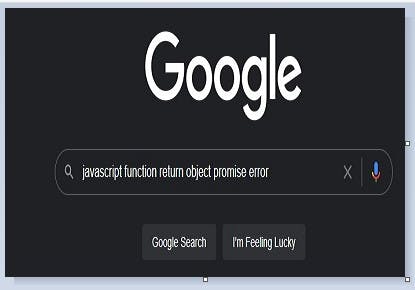
Copy and paste the exact error message on search engines directly because someone must have experienced the same or similar issue. If there are no search results you should try paraphrasing the error message. There are different search techniques like using Boolean operators.
In relation to this, when solutions aren't found, you can check or post the question on StackOverflow.
Take a break
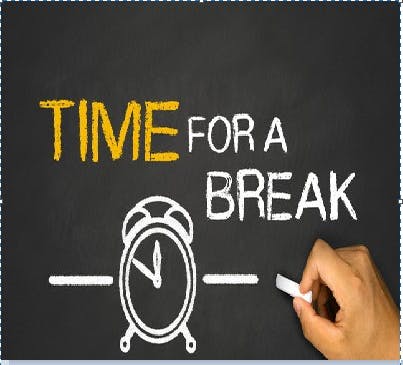
If the bugs persist it's also recommended to take a break (mental break) which may include:
Engaging in another task
Taking a walk from the system
Exercise
Good sleep
Listen to music or watch a movie
Have a meal
There's some level of struggle that can set in when trying to get things fixed at all cost leading to mental stress and confusion.
Use debugging tools | code analyzer
Use debugging tools | code analyzer (automated checks to find and debug langauges): that can pause the code, examine different sections, records logs of activities.
Bonus Point: Document the solution could be by writing an article. You may likely come across the same issue or have they need to save time by sharing the solution to someone else without jumping on a call.
Conclusion
The common assertion that programming is difficult for many developers is closely tied to the challenges they face when dealing with errors or unexpected outputs from features or software.
Don't give up on bugs!!!
Bugs are unavoidable when building software solutions which is not a display of incompetence or lack of proficiency. I'll like to also recommend the 7 ways to becoming Productive as a Developer.
Bugs prove that there's progress and draws attention to a loophole or an issue that can become a challenge in the future.
The programming languages used for developing software applications have undergone several fixes which is one of the reasons for their upgrade and change of versions so it's fine to have errors. It's a core part of developing applications.
Find this helpful or resourceful?? kindly share and feel free to use the comment section for questions, answers, and contributions.