How to import your articles to Medium (using Hashnode article as an example)
Publishing articles made easy with Medium import story feature.
As a writer, you'll always come across a situation where you need to publish your articles on medium after publishing them on any blogging platform.
What I noticed some writers do is to write and publish twice, probably because they're either not aware of the import story feature or do not know how to use it.
In this article, we'll be importing this article from hashnode Recommended Visual studio code extensions for Laravel developers to medium.
The link to this article is also imported to medium.
1 Click on the profile icon at the top right corner of your medium account
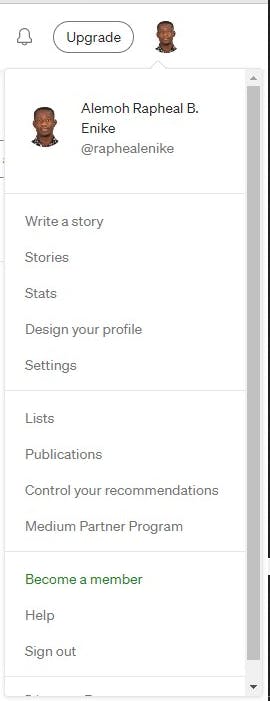
2. Click on Stories from the dropdown menu options
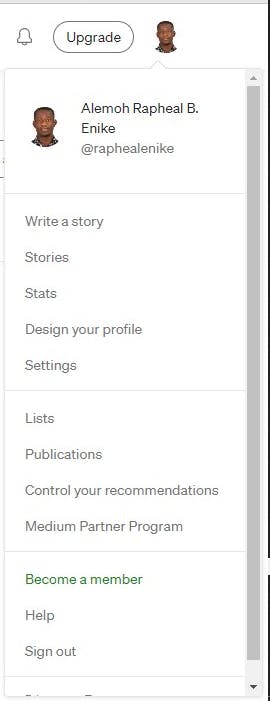
Or click this link to head over to the page
3. Click the import story at the right corner

After clicking the import story you should see this view
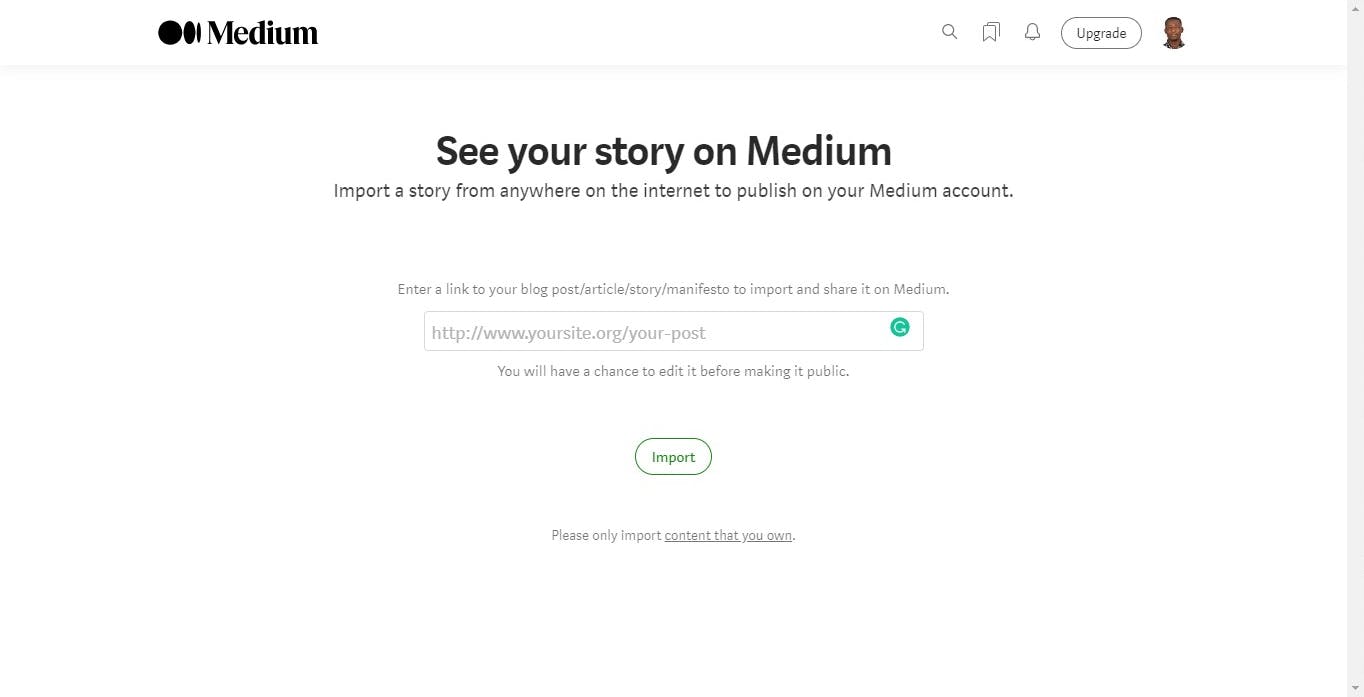
Please only import content that you own
4. Paste the URL and click on import
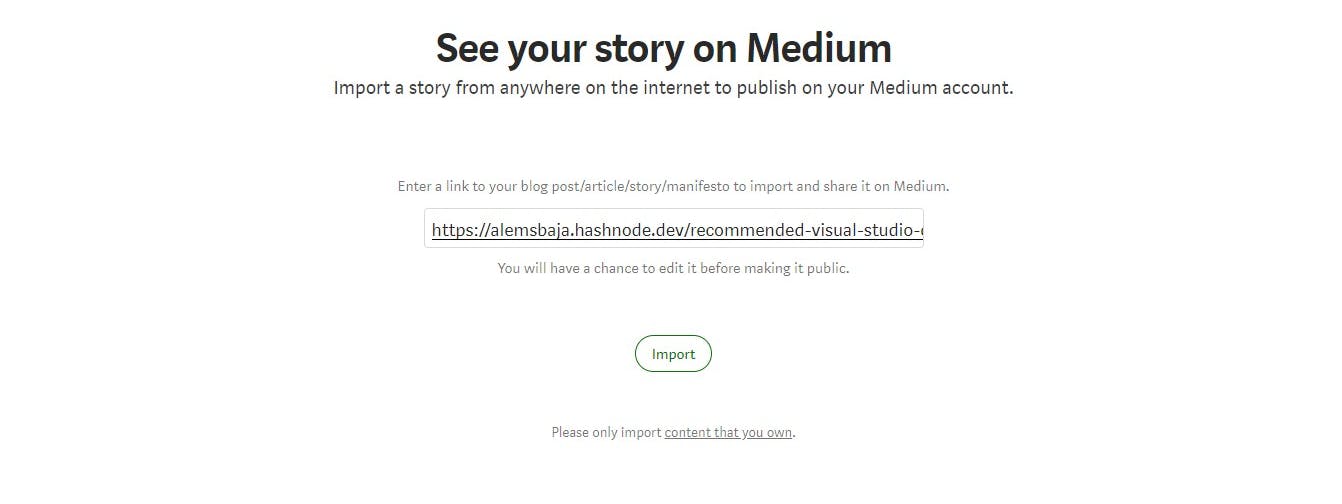
After clicking on import this page comes up
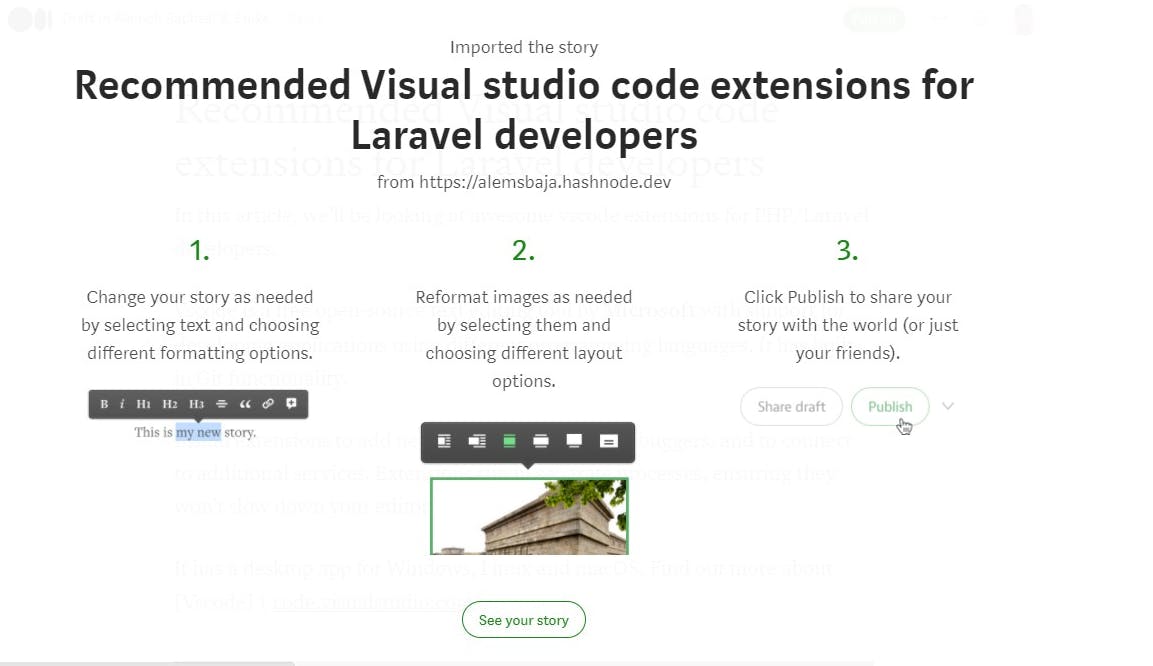
5. Click on see your story

6. Review and Publish
Edit and format the story according to the desired presentation if the imported story is not laid out properly.
For example, this external link within the article can be formatted using medium link feature

To this
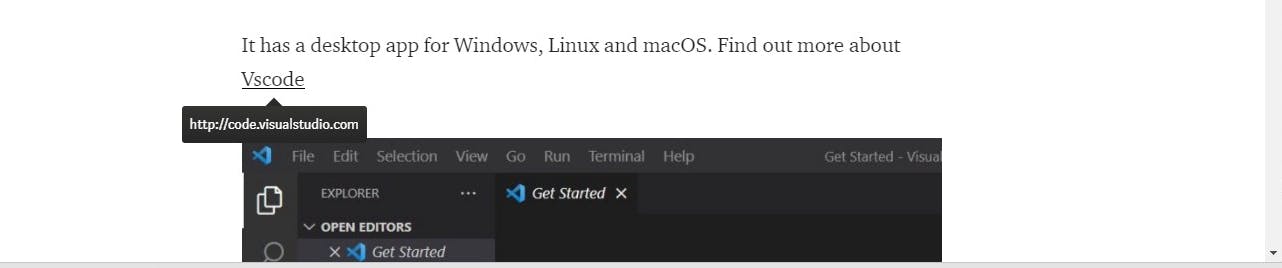
At the end of the article, you should see this caption
Originally published at alemsbaja.hashnode.dev.
Confirm the story preview and change it if it doesn't have the right image
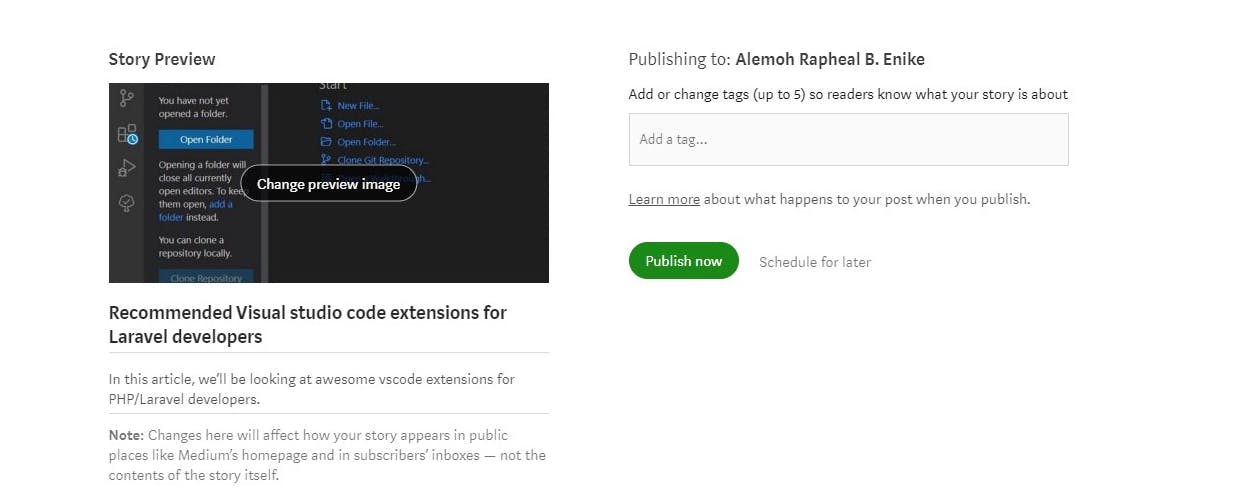
Go back to the article to add the preview image at the top and click on publish again.
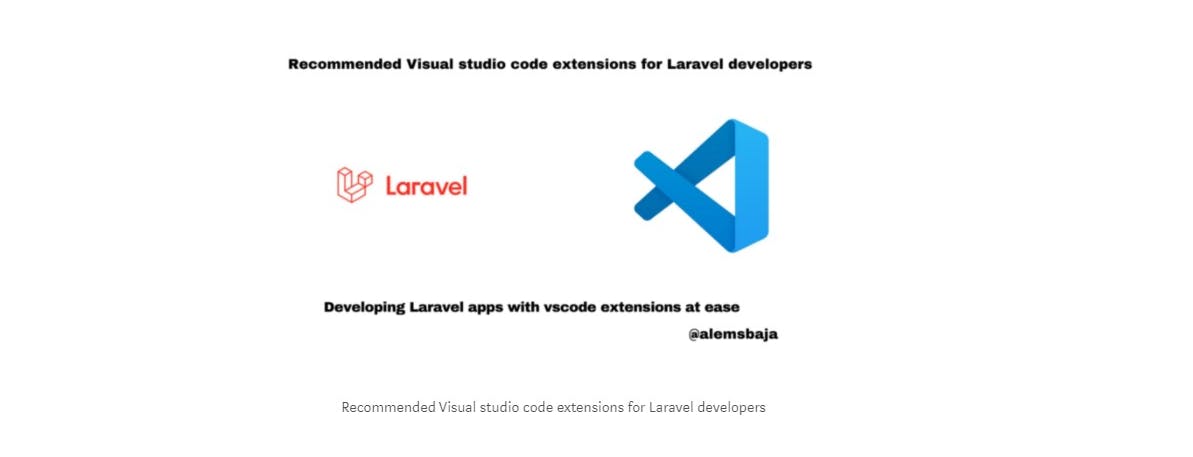
Add the relevant hash tag and publish
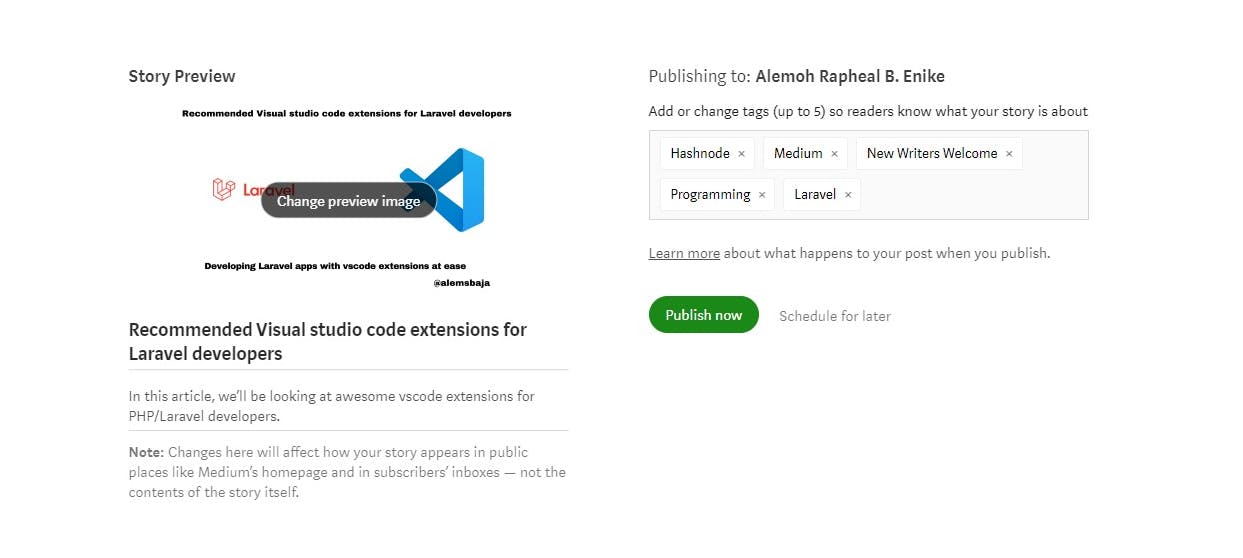

When articles are published on more than one website, search engines use canonical links to determine and prioritize the ultimate source of content. If your article was originally published on another platform, and you want search engines to index that article instead of this Medium story, you can set the canonical link on medium. Learn more
The canonical link on medium is defaulted to the URL used to import the story. Read more about canonical link in this article i published: Canonical tags: Handling duplicates of contents on URLs
You can watch the video on How to import your articles to medium on my Youtube Channel.
Find this helpful or resourceful?? kindly share and feel free to use the comment section for questions, answers, and contributions.
